Student Resources
 |
Google WorkspaceThe Pennoyer School District has established a Google Apps for Education account to support teaching and Learning and to allow for easy sharing of documents, file storage, and connectivity within our School and classrooms. This software will allow students and teachers to access their Mail, Documents, Spreadsheets or Presentations from any computer with Internet access, either at home or in school. While Google Apps for Education provides for greatly enhanced flexibility over traditional desktop software, it also allows students to work in a safe, protected environment within our private domain. While all documents are stored online, no one outside our district can access them. Google Apps for Education will enable us to take a big step toward developing a paperless environment in our classrooms. Usernames and passwords may be obtained by contacting the school office. |
 |
CleverClever is used to easily log in and access various school resources and educational platforms. |
 |
OneLogin PortalOneLogin is a single-sign-on providor that the District uses to connect to District apps and resources. |
 |
Raz-Kids"Raz- Kids is an award-winning teaching product that provides comprehensive leveled reading resources for students. ... Students then take a corresponding eQuiz complete with an extended answer response to test comprehension and determine future instruction needs." |
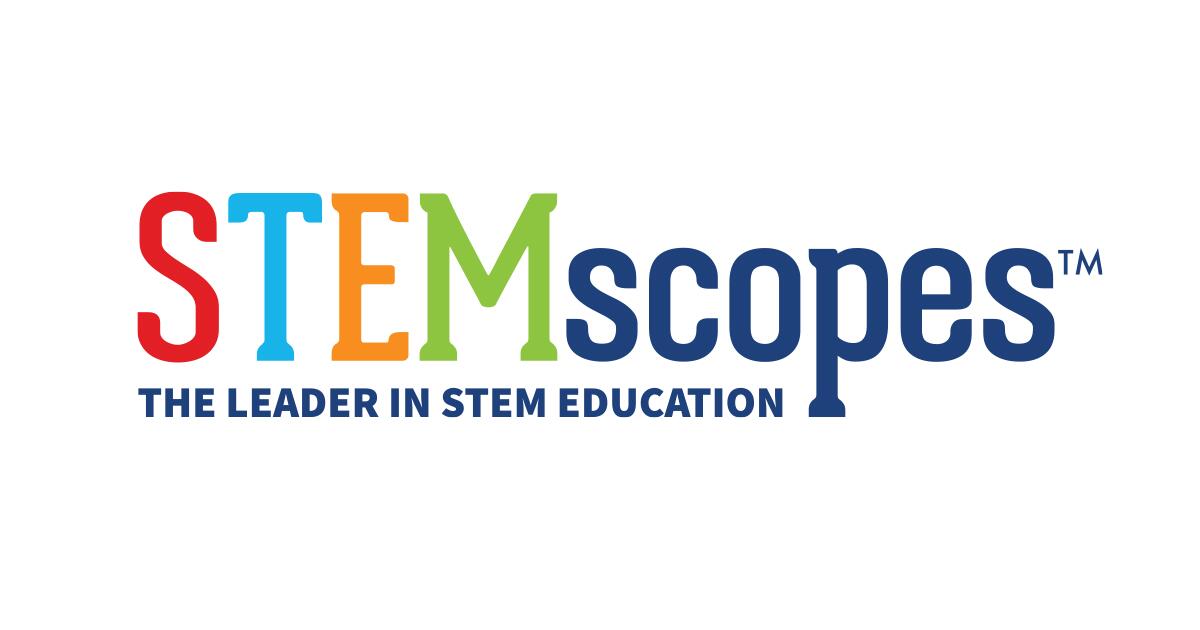 |
STEMscopesDemystify the NGSS. Unravel the standards into digestible modules for your K-12 students. From hands-on, inquiry-based investigations to rigorous CER assessments, STEMscopes NGSS takes the guesswork out of teaching the NGSS.
|
 |
Mystery ScienceMystery Science provides ready-made science mysteries for elementary school students. Each lesson contains a centralmystery, discussion questions, supplemental reading, and a hands-on activity. |
 |
SkywardSkyward provides access for parents and students to attendance, assignments, grades, and more. Usernames and passwords may be obtained by contacting the school office. |